Getting your data
Data File Format
Since the data is downloaded as a .zip file, your computer needs to be capable of extracting, or "unzipping," .zip files. Most modern operating systems come with a built-in application to open and extract zip files. If your computer lacks this functionality, you will need to install a program designed for unzipping files.
There are two ways for users to retrieve patient export information.
Option 1:
Users have the ability to export patient information at any time from within the TurboPT patient list.
Step 1.
Search your patient list for the patient(s) you want to export and select the export patient button.
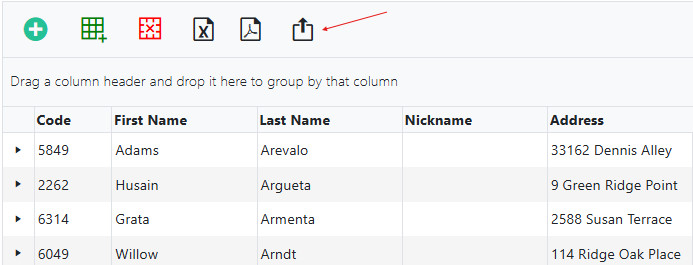
Step 2.
Once the export finishes you will be given the option to either
Download Export: Selecting the download export link option will save the export to your local computer.
Copy Link: Selecting the copy link option will copy to your clipboard a https link to the export file.
*please note the download link will only be available for 72 hours and will no longer be available once the file has been downloaded.
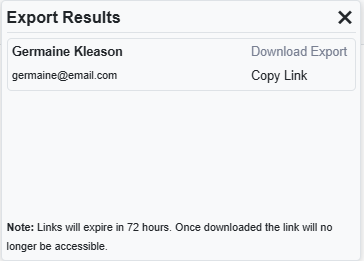
Option 2:
Users can request an export of their data to be sent to them on a secure device.
Please contact support at (800) 628-5844 to request an export.
Export Folder Structure
Included in each export zip file will be a folder containing all uploaded files to the patients account, a PDF file for each incident that will contain all documentation completed on a patient, and a demographic export of all the patient information in a JSON format.
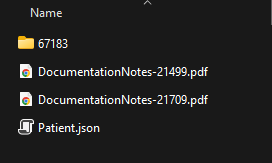
*please see below for a detailed information about the format of the demographic data.
Patient Export Structure Overview
1. Patient Information
-
SubId: Unique identifier for the patient (e.g.,
17871). -
Code: Patient code or identifier (e.g.,
"EX-1980782"). -
First_Name: Patient's first name (e.g.,
"Germaine"). -
Last_Name: Patient's last name (e.g.,
"Kleason"). -
Sex: Patient's gender (e.g.,
"M"). -
Birthday: Patient's date of birth (e.g.,
"02/24/2000"). -
Address: Patient's street address (e.g.,
"4578 South St West"). -
City: Patient's city of residence (e.g.,
"Northridge"). -
State: Patient's state of residence (e.g.,
"CA"). -
Zip: Patient's ZIP code (e.g.,
"91336"). -
Home_Phone: Patient's home phone number (e.g.,
"(818) 456-4566"). -
Work_Phone: Patient's work phone number (empty in this example).
-
Cell_Phone: Patient's cell phone number (empty in this example).
-
Email: Patient's email address (e.g.,
"patient@email.com").
2. Incidents
The Incidents array contains details about medical
incidents associated with the patient. Each incident includes:
-
IncId: Unique identifier for the incident (e.g.,
21499). -
Incident: Description of the incident (e.g.,
"Arm Injury"). -
On_Set: Date the incident occurred (e.g.,
"06/11/2024"). -
First_Visit: Date of the first visit related to the incident (e.g.,
"02/05/2022"). -
Last_Visit: Date of the last visit related to the incident (e.g.,
"08/16/2024").
2.1 Diagnosis
-
ICD10: ICD-10 code for the diagnosis (e.g.,
"ICD10 Code"). -
Description: Description of the diagnosis (e.g.,
"ICD10 Description").
2.2 Referral
-
First_Name: First name of the referring individual (e.g.,
"Mary"). -
Last_Name: Last name of the referring individual (e.g.,
"Clark"). -
NPI: National Provider Identifier for the referring individual (e.g.,
"1111111112").
2.3 Provider
-
First_Name: First name of the healthcare provider (e.g.,
"Joe"). -
Last_Name: Last name of the healthcare provider (e.g.,
"Gordon"). -
NPI: National Provider Identifier for the provider (e.g.,
"1111111112").
2.4 Insurance
-
Name: Name of the insurance provider (e.g.,
"Insurance Name"). -
SubscriberInsured: Details about the insured subscriber:
-
First_Name: First name of the subscriber (e.g.,
"Jeff"). -
Last_Name: Last name of the subscriber (e.g.,
"Davis"). -
Address: Subscriber's street address (e.g.,
"4578 South St"). -
City: Subscriber's city of residence (e.g.,
"Northridge"). -
State: Subscriber's state of residence (e.g.,
"CA"). -
Zip: Subscriber's ZIP code (e.g.,
"91336"). -
Birthday: Subscriber's date of birth (e.g.,
"1974-10-03"). -
Sex: Subscriber's gender (e.g.,
"M"). -
MemberId: Insurance member ID (e.g.,
"4563544567"). -
GroupID: Insurance group ID (e.g.,
"43534534534"). -
Related: Relationship code (e.g.,
18). -
AcceptAssign: Boolean indicating whether assignment is accepted (e.g.,
true). -
SigOnFile: Boolean indicating whether a signature is on file (e.g.,
true). -
ReleaseInfo: Boolean indicating whether information release is authorized (e.g.,
true). -
InsActive: Boolean indicating whether the insurance is active (e.g.,
true).
-
2.5 Charges
-
Date: Date of the charge (e.g.,
"2019-10-28"). -
Cpt: CPT code for the service (e.g.,
"97110"). -
Description: Description of the service (e.g.,
"THERAPEUTIC EXERCISES"). -
Amount: Charge amount (e.g.,
35.0). -
Unit: Number of units (e.g.,
1.0).
2.6 Payments
-
Date: Date of the payment (e.g.,
"2012-01-10"). -
Description: Description of the payment (e.g.,
"Insurance Payment"). -
Amount: Payment amount (e.g.,
21.07). -
Type: Type of payment (e.g.,
"Insurance").
JSON Data View
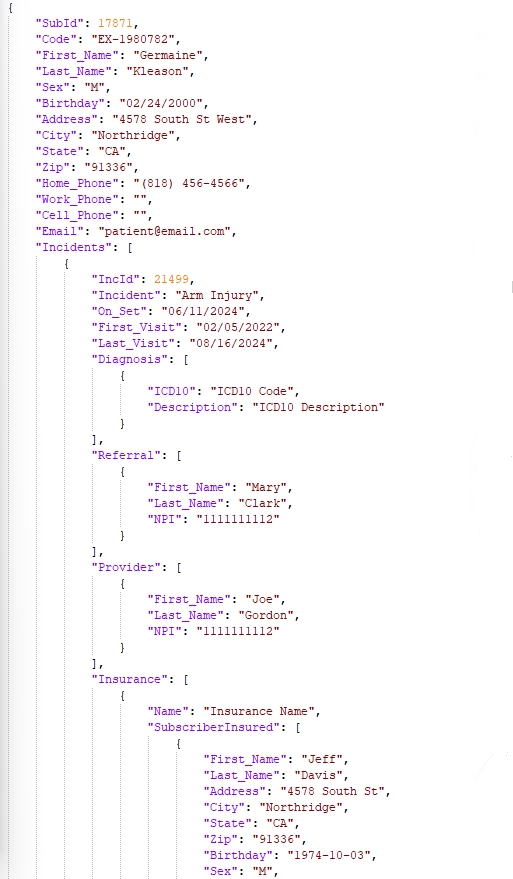
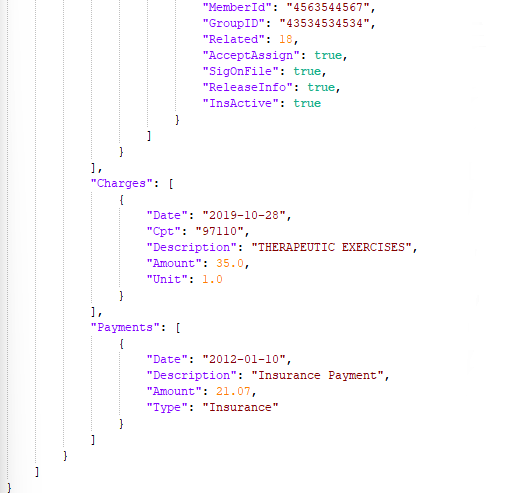
Summary
This JSON structure organizes patient information, medical incidents, diagnoses, referrals, providers, insurance details, charges, and payments into a hierarchical format. It is designed to store comprehensive data for healthcare-related use cases.